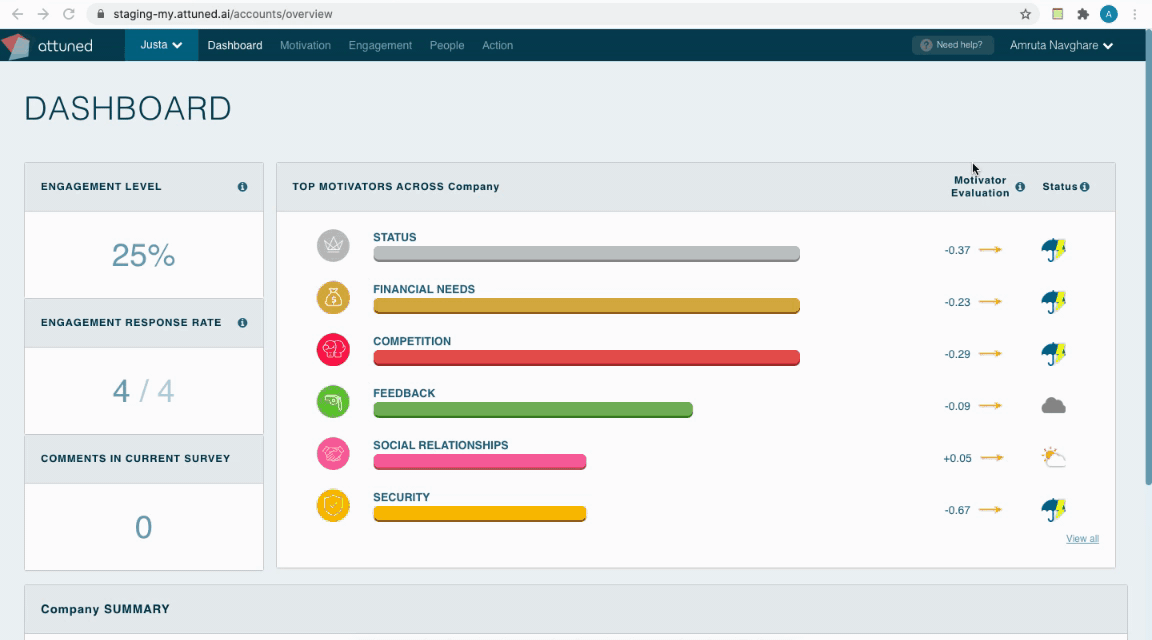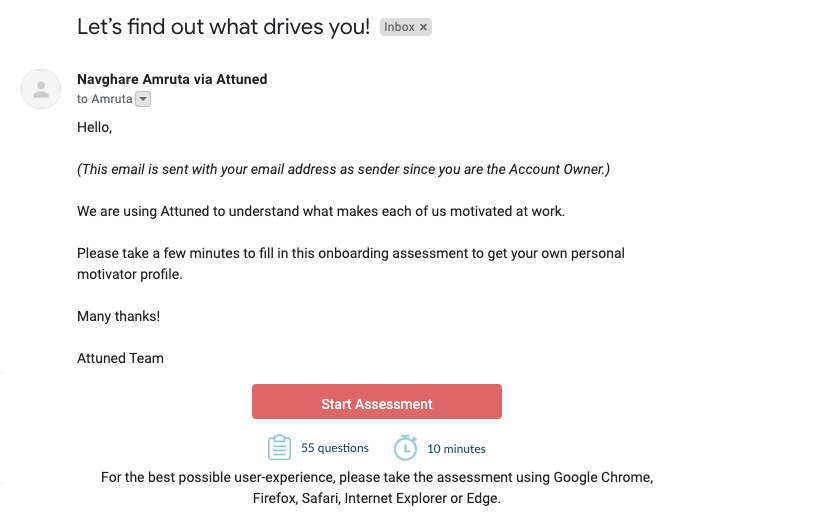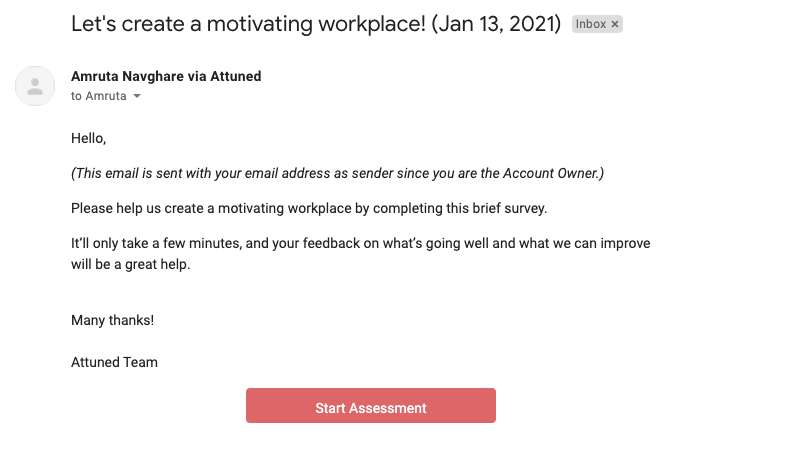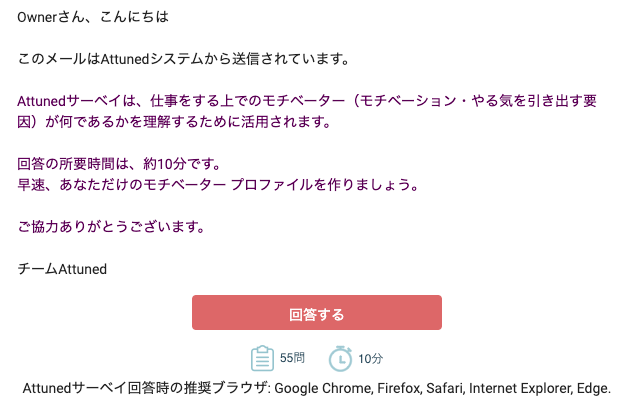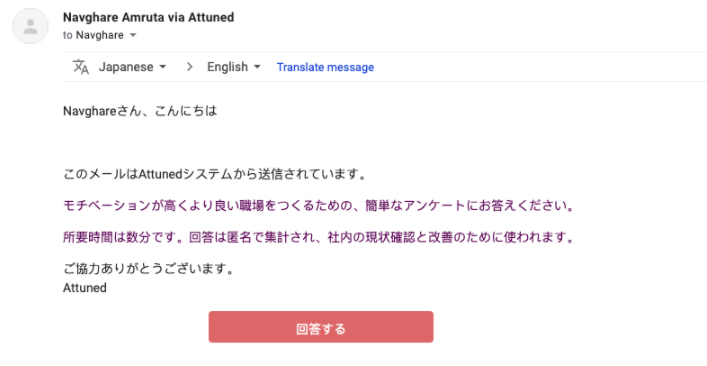Accessing Multiple Accounts
Why?
Previously, it wasn’t possible to access multiple Attuned accounts using one login. However, we realized this could be a headache for customers with several accounts and agents who wanted to access multiple client accounts as an Admin, not to mention our own staff!
The details:
You now have the option to access multiple accounts from a single login.
The account is pre-selected when you log in, but we’ve added the option to switch to another account as required. You can also access the company’s various teams according to the permissions assigned to your role (i.e. Owner, Admin or Team Manager).
Assigning a User to One or More Accounts
Why?
To access multiple accounts, the user’s email ID must first be linked to the other accounts and assigned as an Admin/Team Manager.
The details:
You can assign users to more than one account via the Admins & Team Managers page.
The Owner/Admin needs to log in to their account and add that person as an external user.
On the Admins & Team Managers page, select “Link External User”, which disables the “First Name”, “Last Name” and” Language” entry. Then, input the user’s email and role and click “Send Invitation”. Now the additional user will be linked to the account.
After this invitation has been sent, the user will receive an email confirming that they have been added as an Admin/Team Manager.
The user can then log in to access multiple accounts.
Updated Email Templates for Motivation & Engagement Surveys
We’re always keen to hear feedback from our customers, and we review our sign up process regularly in response. As such, we have addressed the following issues by updating the email text:
If the recipient email address is the same as the sender’s email address, a line has been added to highlight this. So if the Account Owner, e.g. Alex, sends a survey to themself, the greeting will not be “Hi Alex”.
Internet Explorer is a supported browser, but not for the Dashboard.