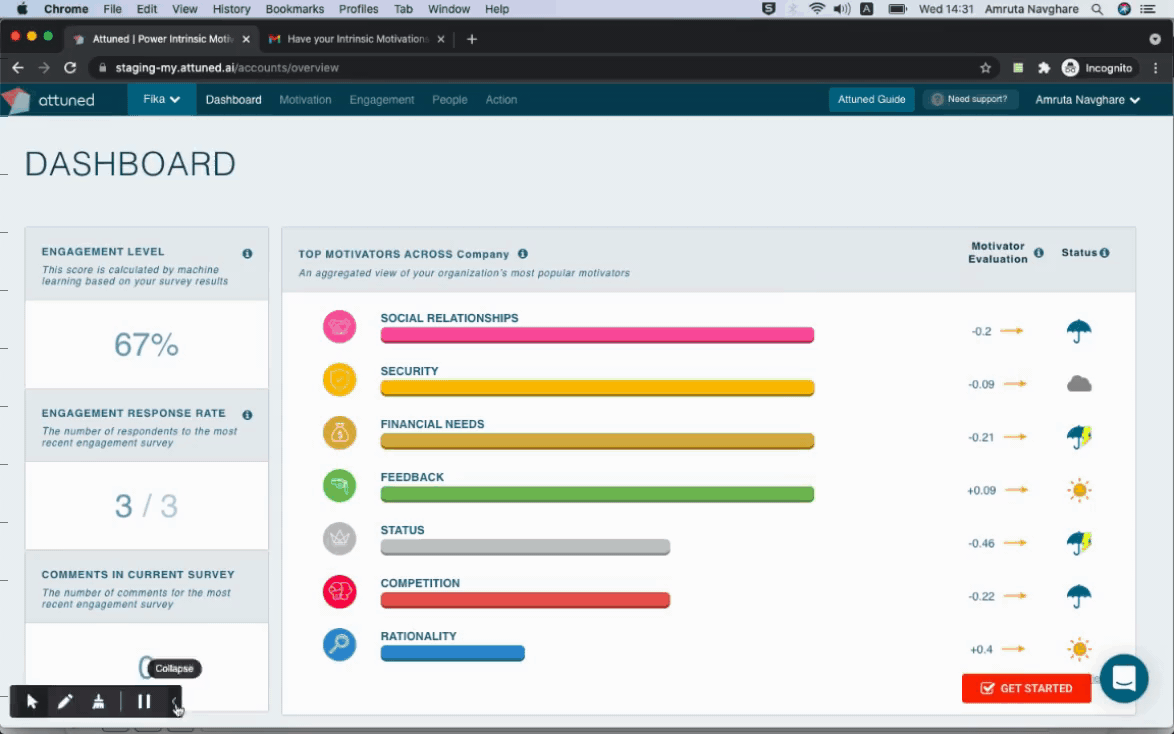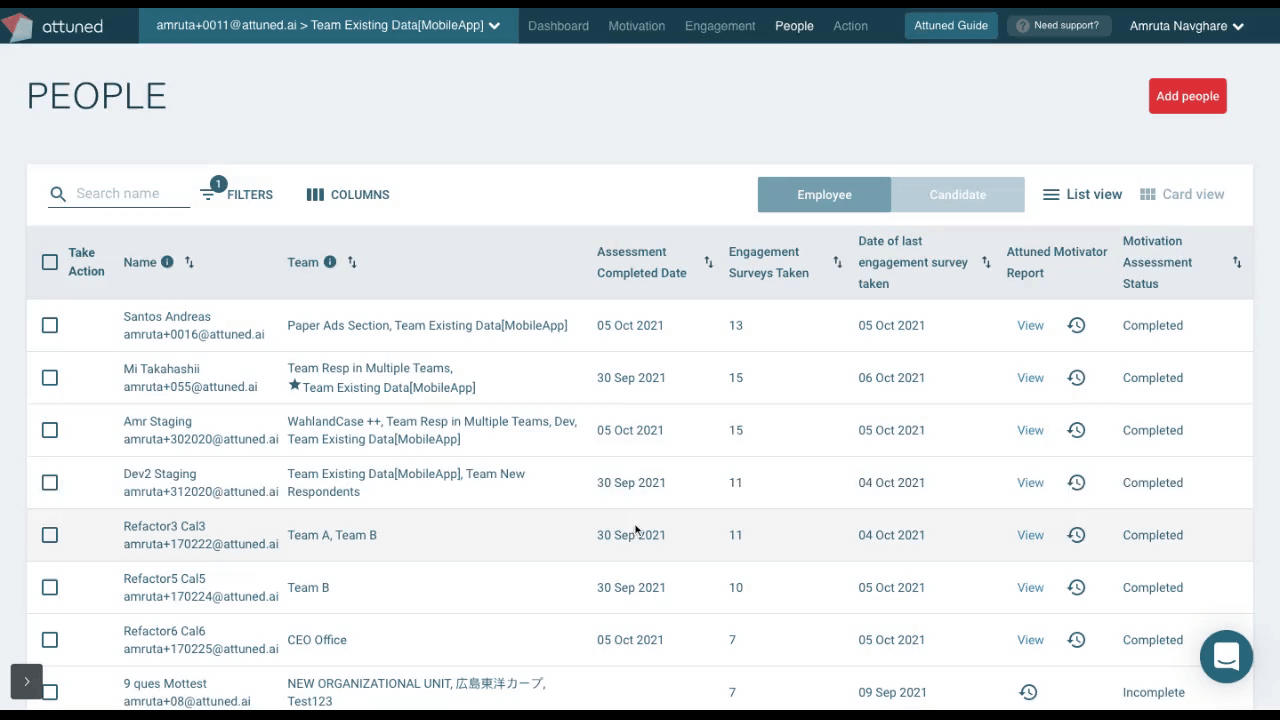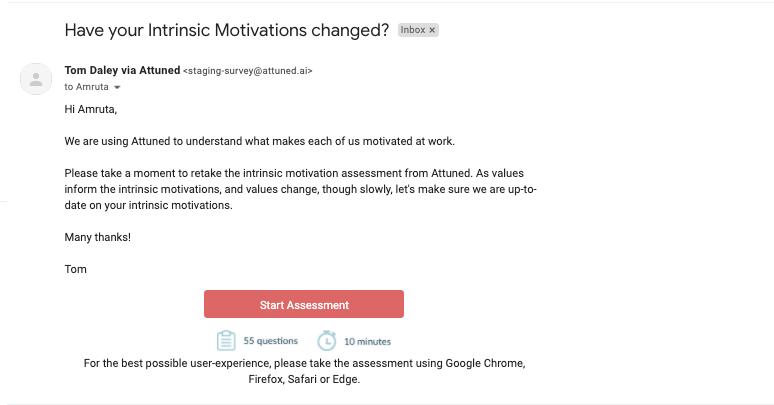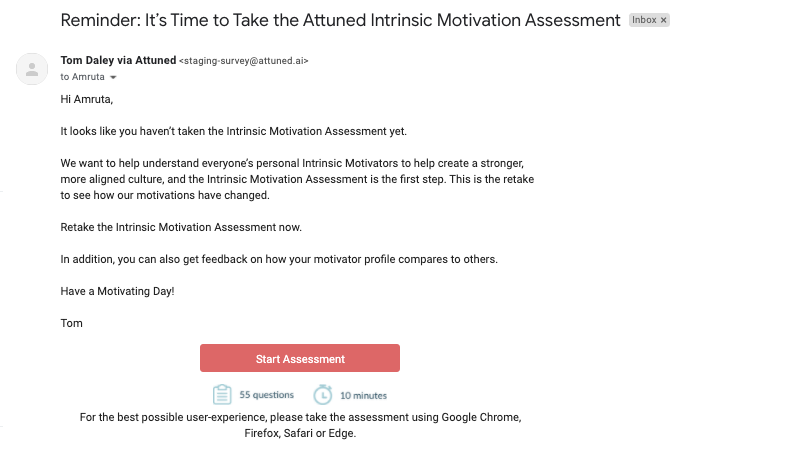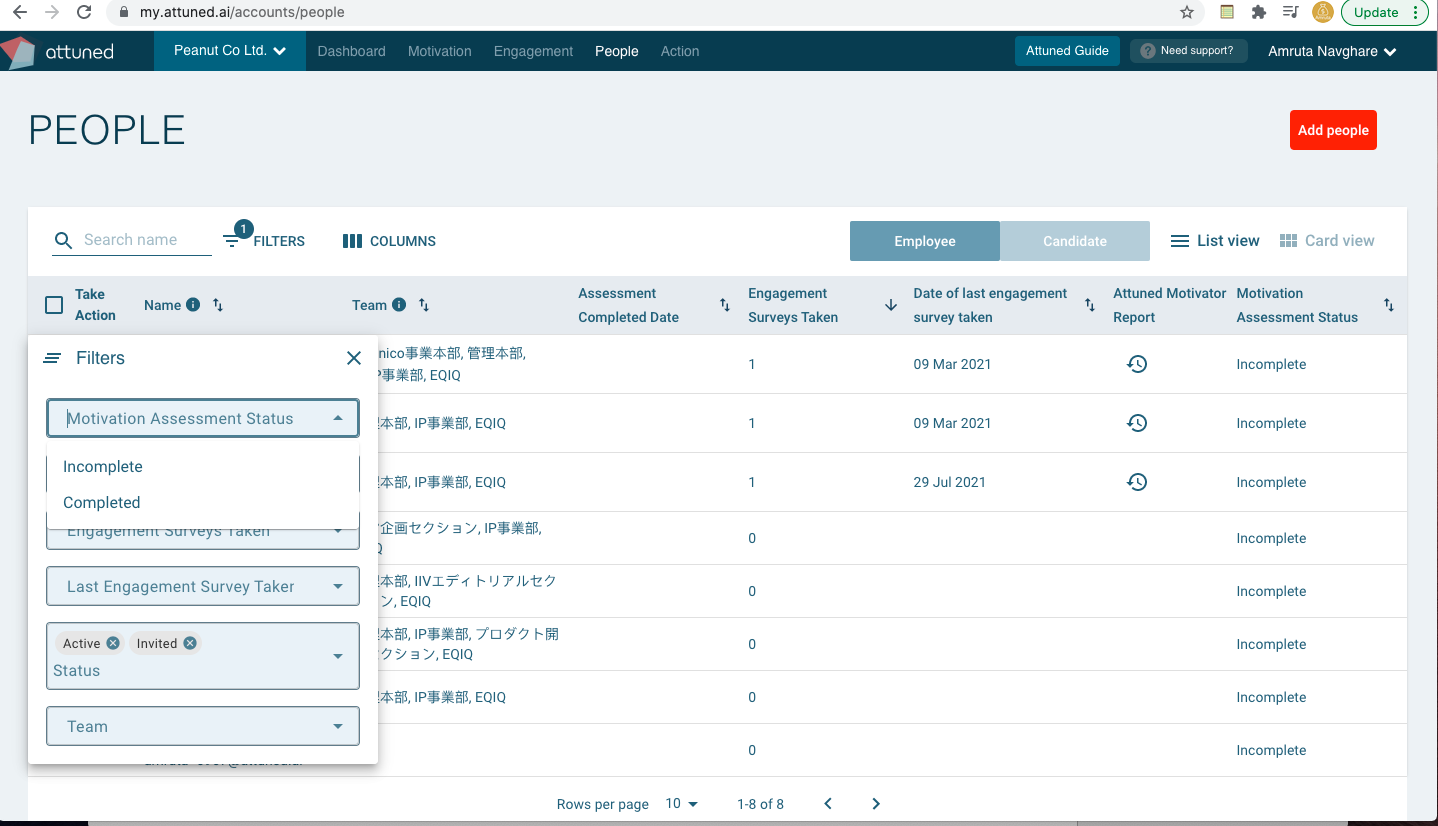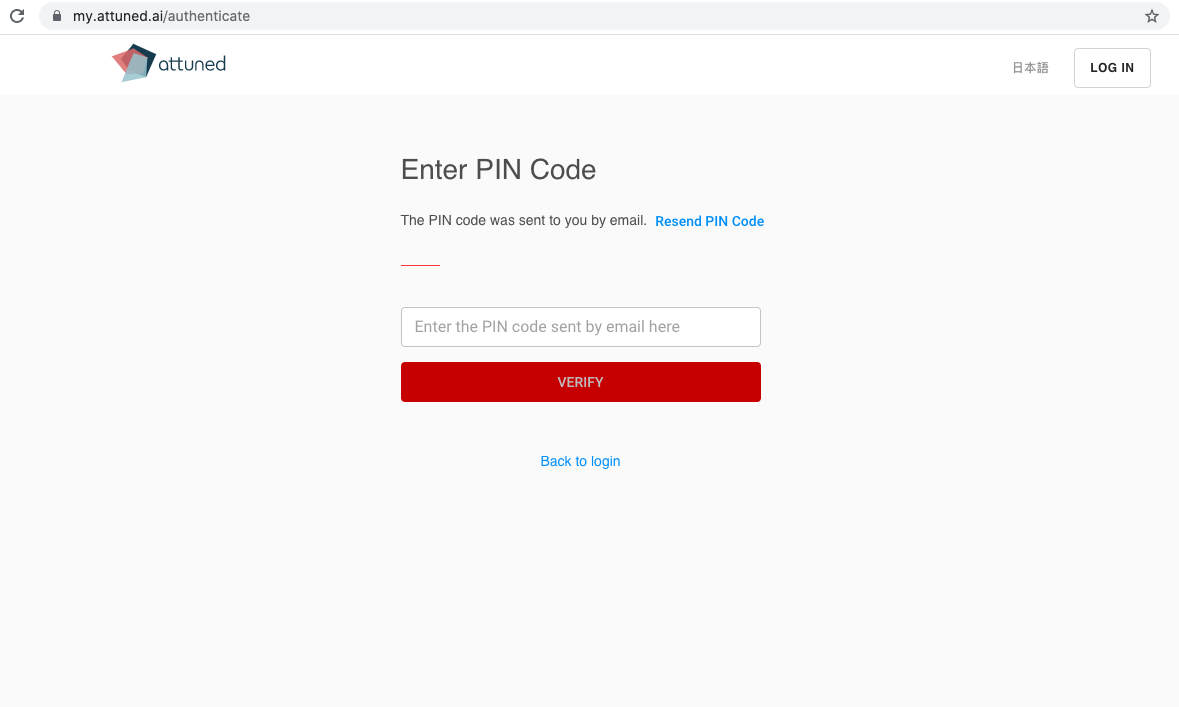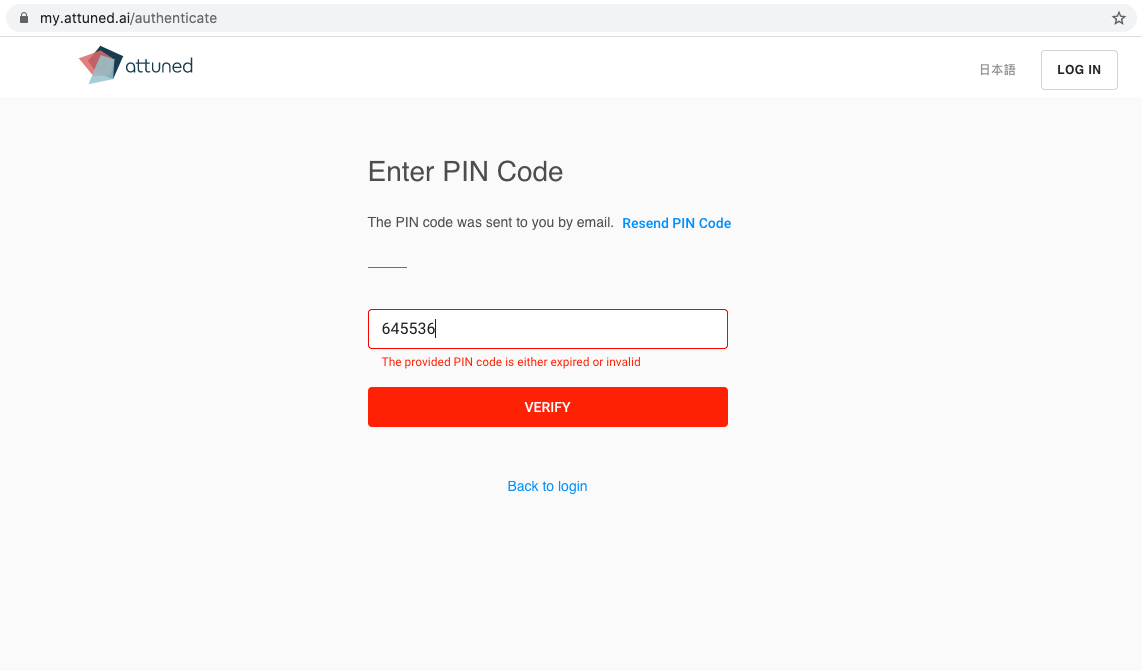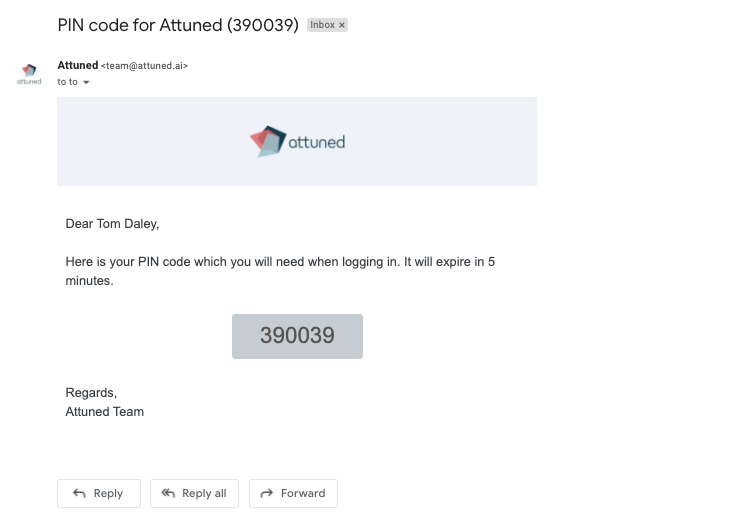New Motivation Assessment Retake Feature
Why?
People’s Intrinsic Motivators can change over time, so we wanted to offer the option to retake the Motivation Assessment as required.
Some customers told us they were not particularly interested in tracking engagement but wanted to check if their employees’ Intrinsic Motivators have changed over a period of time.
The details:
The Motivation Assessment Retake feature will be made available to users by request only. To activate it, contact the Attuned Team directly.
Once activated, to initiate the Retake, select the desired respondents from the People page and click on the newly added “Retake Motivation Asst.” button.
The Retake is currently only available for Employees and not for Candidates. The Retake can be initiated by all user roles (Owner, Admin and Team Manager).
It is possible to select one or all of the members at once when sending a Retake. A confirmation message is displayed to ensure that the user understands the consequences of issuing a Retake. Once confirmed, the Retake is sent out and a success message is displayed.
Once it has been sent out, the Retake icon is displayed in the “Attuned Motivator Report” column.
If a Retake is sent to someone who has not yet started the original Motivation Assessment, then the original Motivation Assessment test will be resent instead, and no Retake icon will be displayed on the “Attuned Motivator Report” column on the People page.
After Completion of the Retake
Once the Retake has been completed by the respondents, “View Report Link” is displayed on the People page with the Retake icon beside it. Click the View button to display the latest version of the Motivator Report.
The People page displays the version details and offers the ability to access all versions of a Motivator Report.
It is also possible to access old versions of a Motivator Report on the People page (Card View). Click on the “Previous Reports” button beside the “Full Report” button to access all the older versions.
If the Retake feature is turned off after the Motivation Assessment has been retaken, then the “Retake Motivation Asst.” button on the People page, along with all the version links, will be hidden and only the latest version of the Motivator Report will be displayed on the People page in the old display format.
Retake & Engagement Surveys
The Retake Motivation Assessment email will look as shown in the screenshots below. The welcome page will be the same as the initial Motivation Assessment.
Respondents will get the current Engagement Survey together with the Motivation Assessment in case they did not respond to it previously.
If the respondent has already completed the current Engagement Survey then they will only get the 55 Motivation Assessment questions. After answering these, they will get their Motivator Report.
After the Retake has been completed, the member will receive subsequent Engagement Surveys as usual.
If the member has not responded to the new Motivation Assessment Retake, they will not receive any further Engagement Surveys for the old version.
We have also added new Motivation Assessment Statuses (“Complete” and “Incomplete”) and related filters.
Multi-factor Authentication (MFA)
Why?
This was requested by some of our customers as it adds an additional layer of security to the authentication process.
The details:
MFA authentication can be enabled for a particular account via a database by request.
When the user clicks on “LOG IN” to start the login procedure, they will be redirected to a screen where they will be asked to fill in the six-digit PIN code.
The PIN code will then be sent via email and will expire in five minutes.
Once the user enters the PIN code on the PIN code screen and clicks “Verify”, the user will be logged in.
HANDLING OF EXPIRED PINS
The PIN code will only be valid for five minutes. If an expired PIN code is entered, the user will get an error message.
A new PIN code can be requested as long as the PIN request token has not expired (10 minute limit) by clicking on “Resend Code”.
After clicking “Resend Code”, the error message will change to “A new PIN code was sent to you by email.”