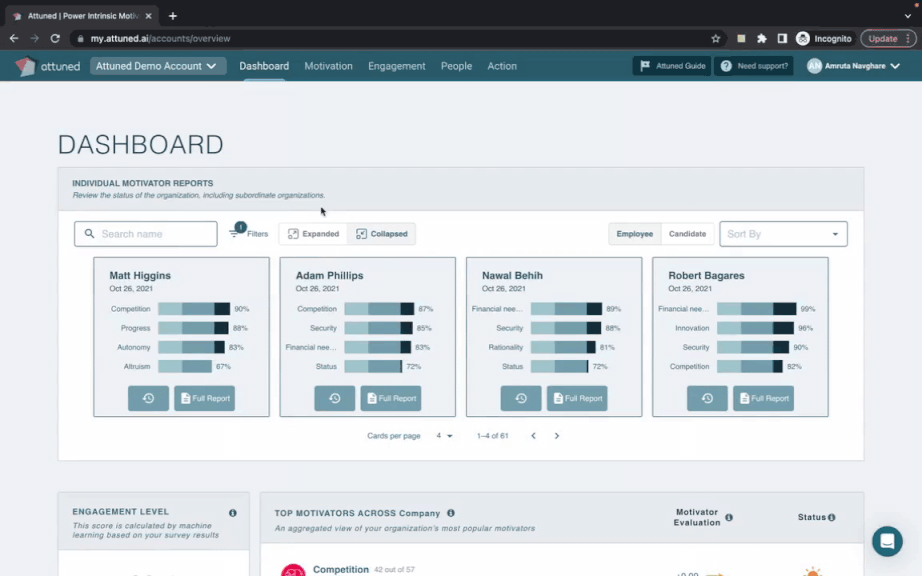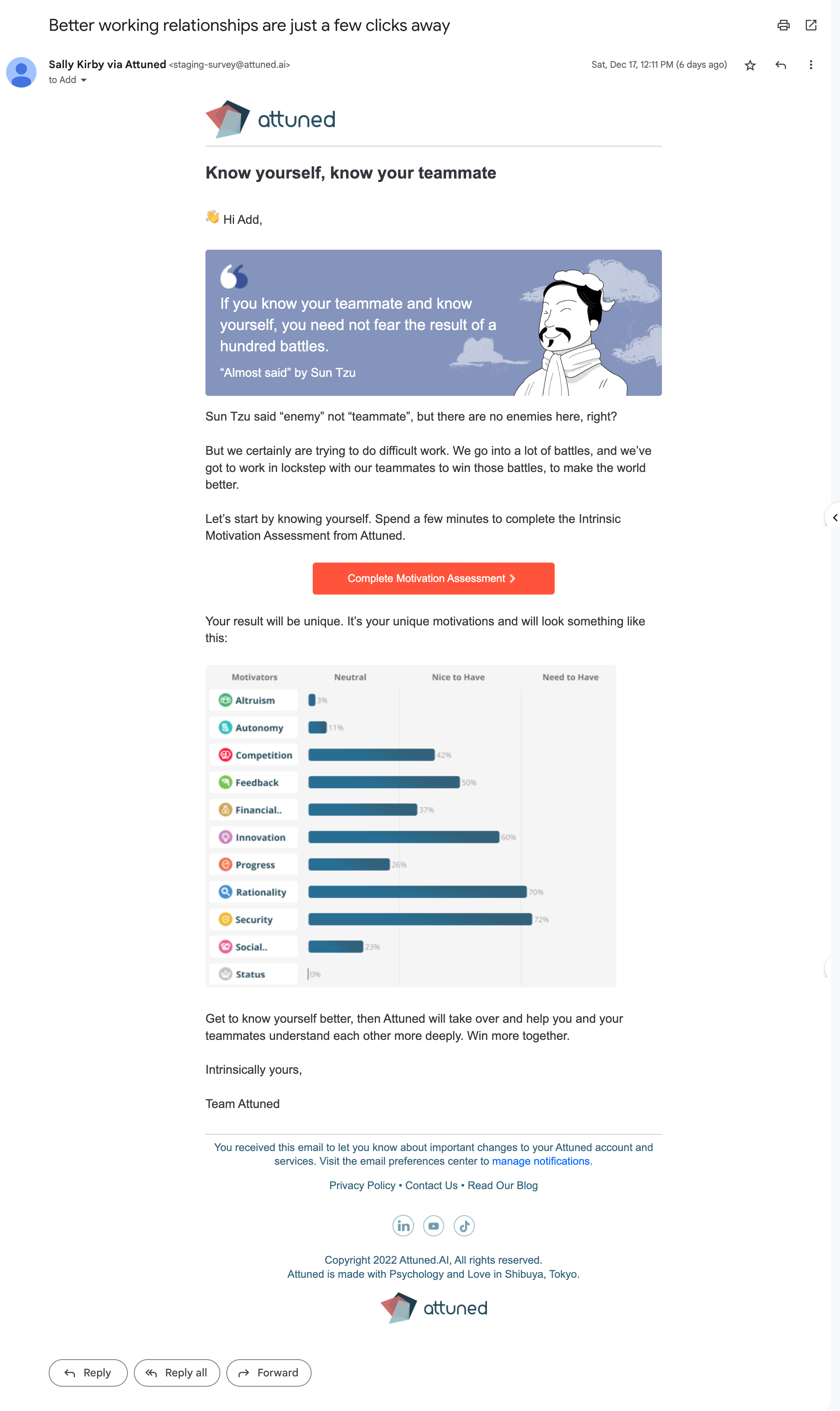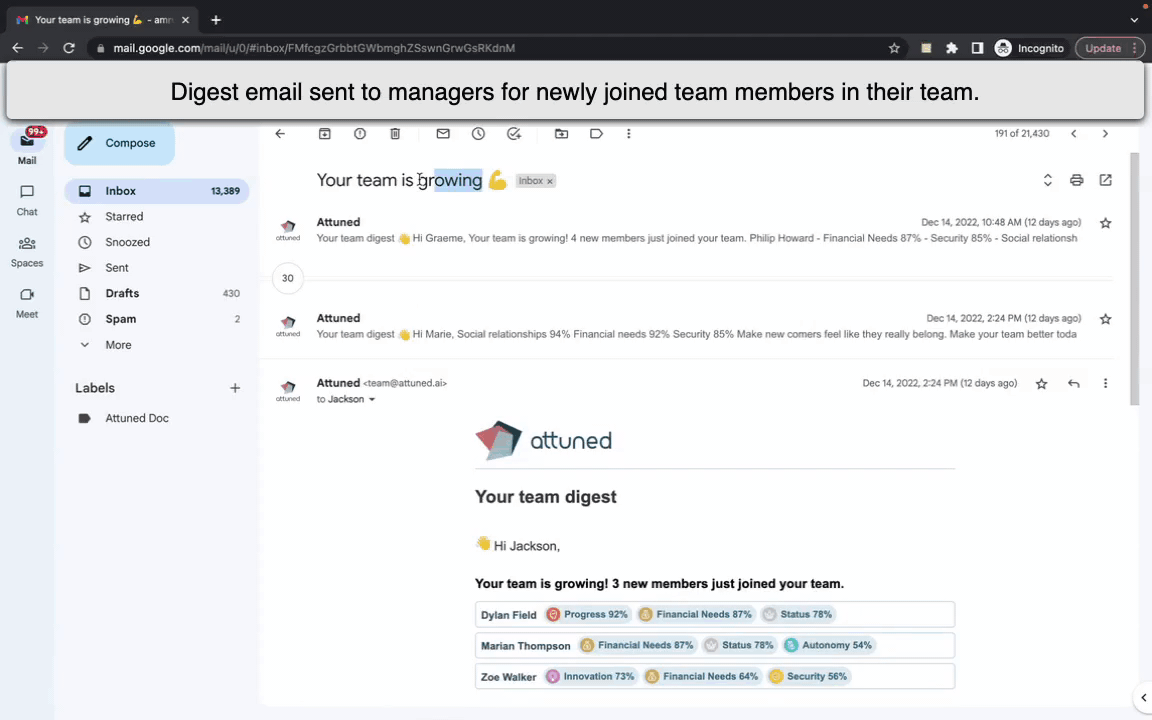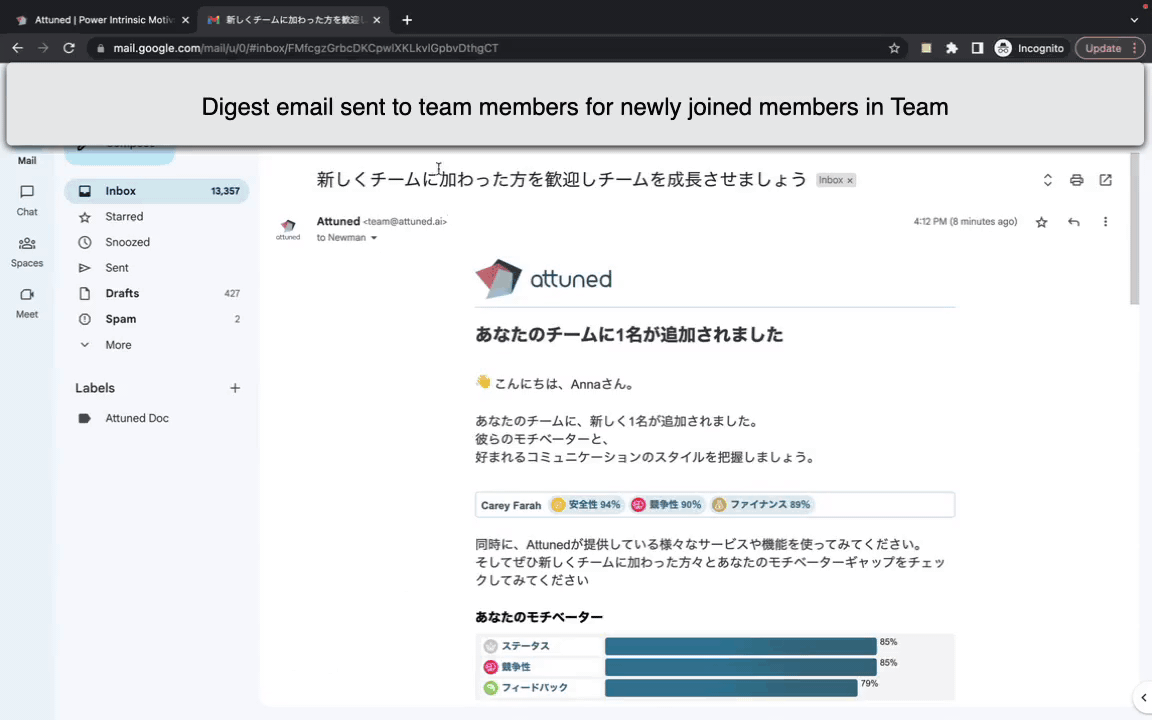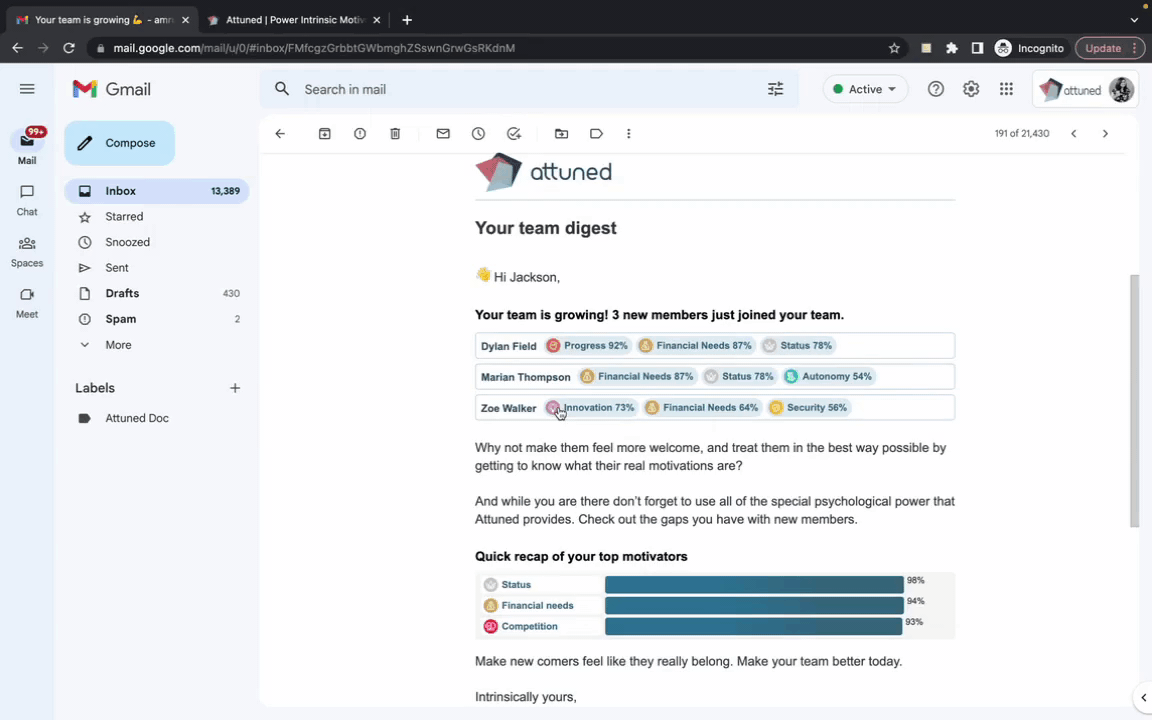Team Members Card View now accessible on the landing page
Why?
Previously, the Card View on the People page wasn’t easy to notice due to its placement among other elements on the screen, resulting in few managers using it regularly. To solve this, we decided to move it to the landing page, where it is easier to see and where managers can gain quicker access to insights about their team members.
The Details:
By moving the Card View from the People page to the landing page, we were able to:
Make it easily discoverable.
Give managers faster access to their team members’ motivational profiles.
Help managers remember each team member’s top motivators.
Make a new design theme that is adaptable for future initiatives (for example, onboarding and assessment report redesigns).
Updates to reminder email logic and the template for respondents who haven’t finished their initial motivation assessment
Why?
We wanted to make it easier for respondents/users to complete their onboarding and finish setting up their accounts.
The Details:
The new email is for respondents who are:
Invited to take the initial motivation assessment but did not start.
Started taking the initial motivation assessment but did not finish.
The schedule of the reminders is after 24 hours, after 72 hours, and after one week.
The email consists of the following content:
Teaser of what their report will look like.
CTA (call to action) link:
If they have not started, they receive a link to the assessment.
If they have started but not finished, they receive a link to their unfinished assessment.
Note:
Reminder emails for engagement surveys have not been changed.
Reminder emails for motivation assessment retakes have not been changed.
Notifications for managers and other users when a new member joins their team
An email is now sent to managers and other users when a new member is added to their team. This includes:
When they complete the initial motivation assessment.
When they are converted from a Candidate to an Employee.
When they are moved from an existing team within the organization.
The email features the following content:
The new member’s top motivators.
CTA link that redirects the manager/member to:
Managers: Attuned Dashboard → Interpersonal Gaps
Members: MMP → Gap Radar
When they log in, the manager/member will see the motivator gaps displayed without requiring them to click or select the new joiner’s name.
Emails will be sent out as a daily digest highlighting all the members that joined the team in alphabetical order, as well as the top three motivators for all newly joined members.
Digest emails are processed every 24 hours, but the default notification setting for respondents and users is one week, so after receiving the first digest email, the next digest email will be received after one week unless the setting is changed.
Note: This feature has some follow-ups and will be available for use in the next couple of Sprints.
Notification settings feature via the Unsubscribe button
This page now opens when you click on “manage notifications” on the footer of digest emails.
In future, “manage notifications” will be introduced for all rich text emails.
With this feature, users/respondents can modify or control the email notifications sent to them, and choose the settings that suit their needs at any time.
High Level:
Enable email notifications.
Disable email notifications.
Custom: Users decide the frequency of the emails they receive based on their preferences.
Affected Roles:
Owners (Managers Dashboard)
Admins (Managers Dashboard)
Managers (Managers Dashboard)
Members (MMP)