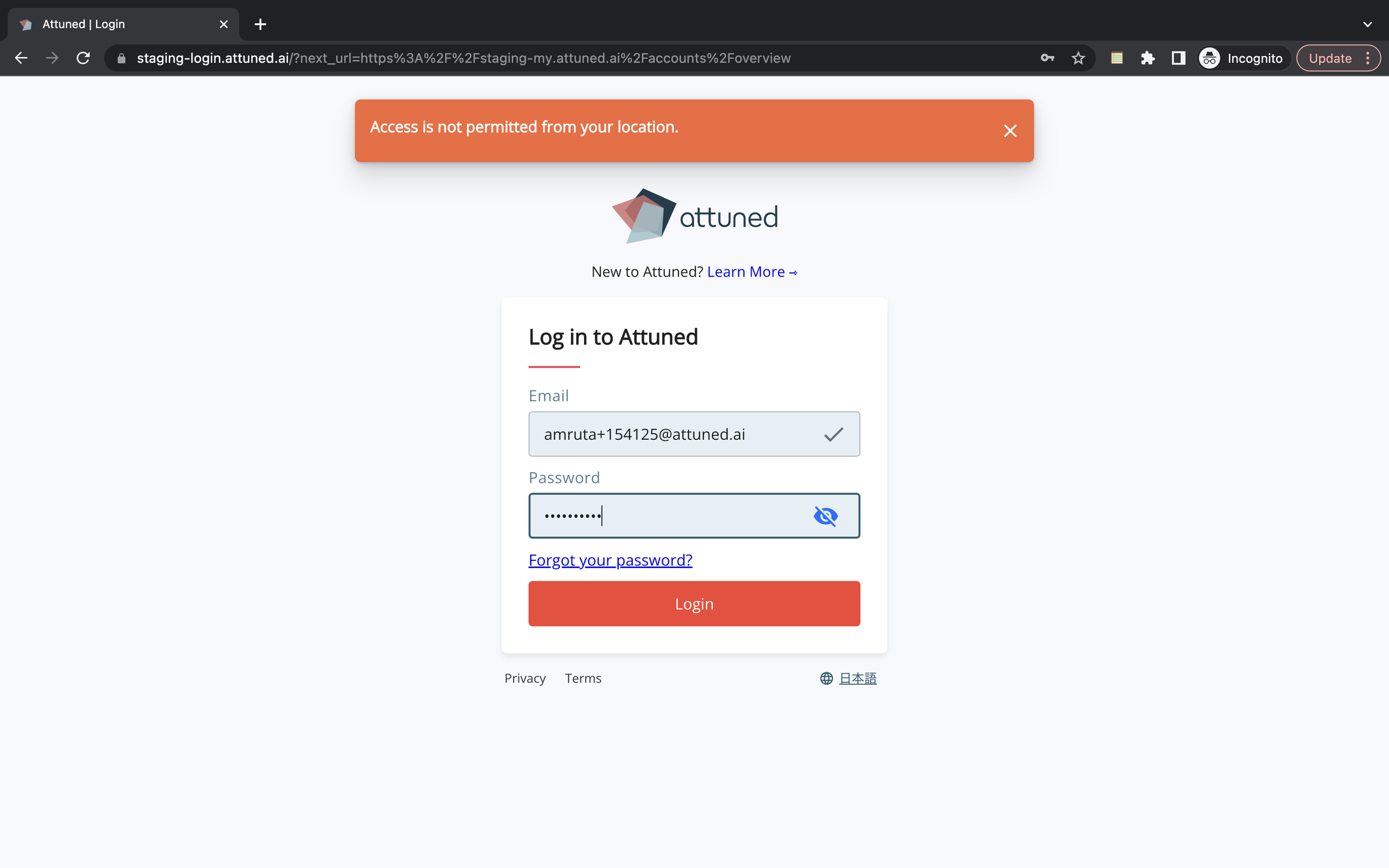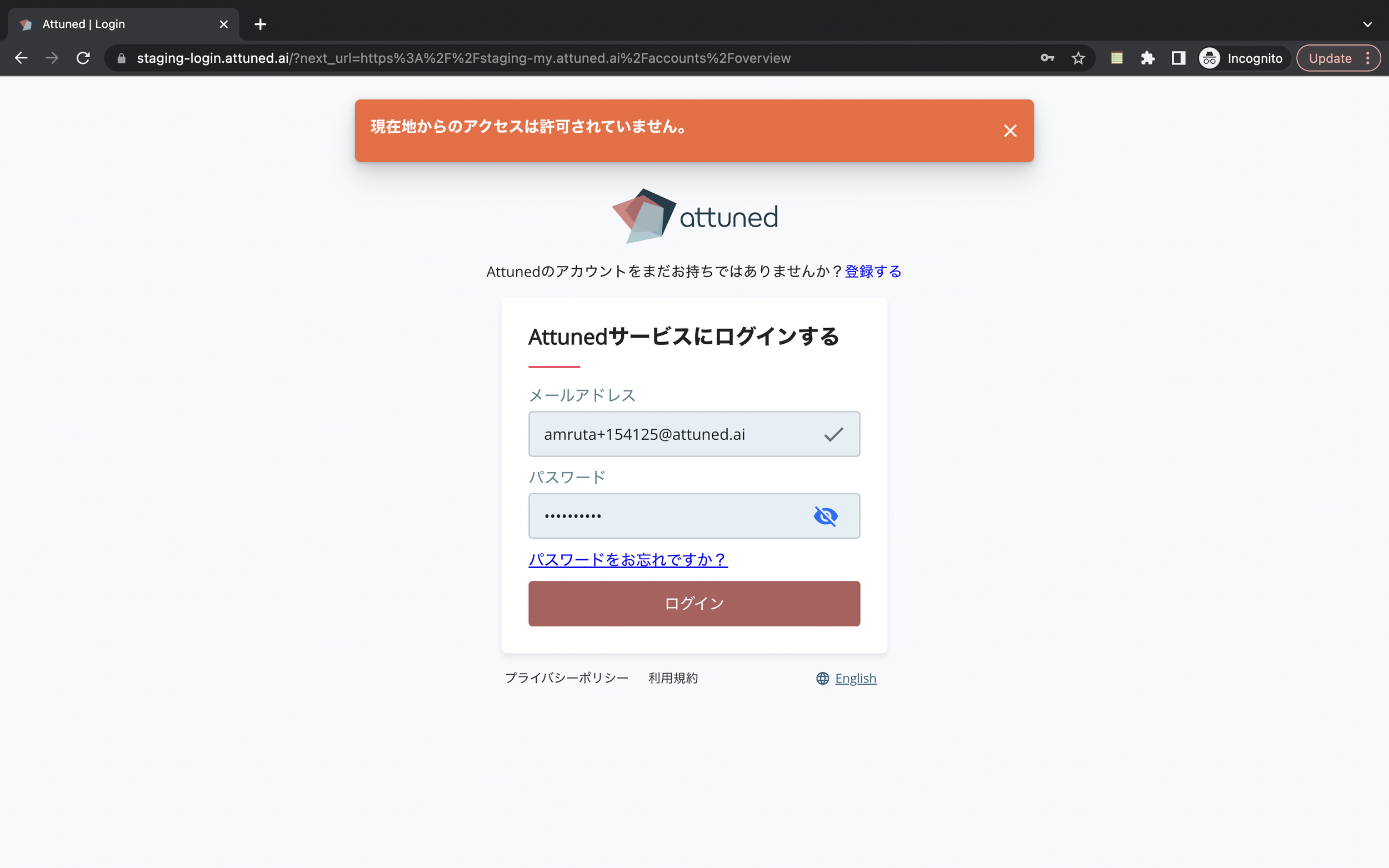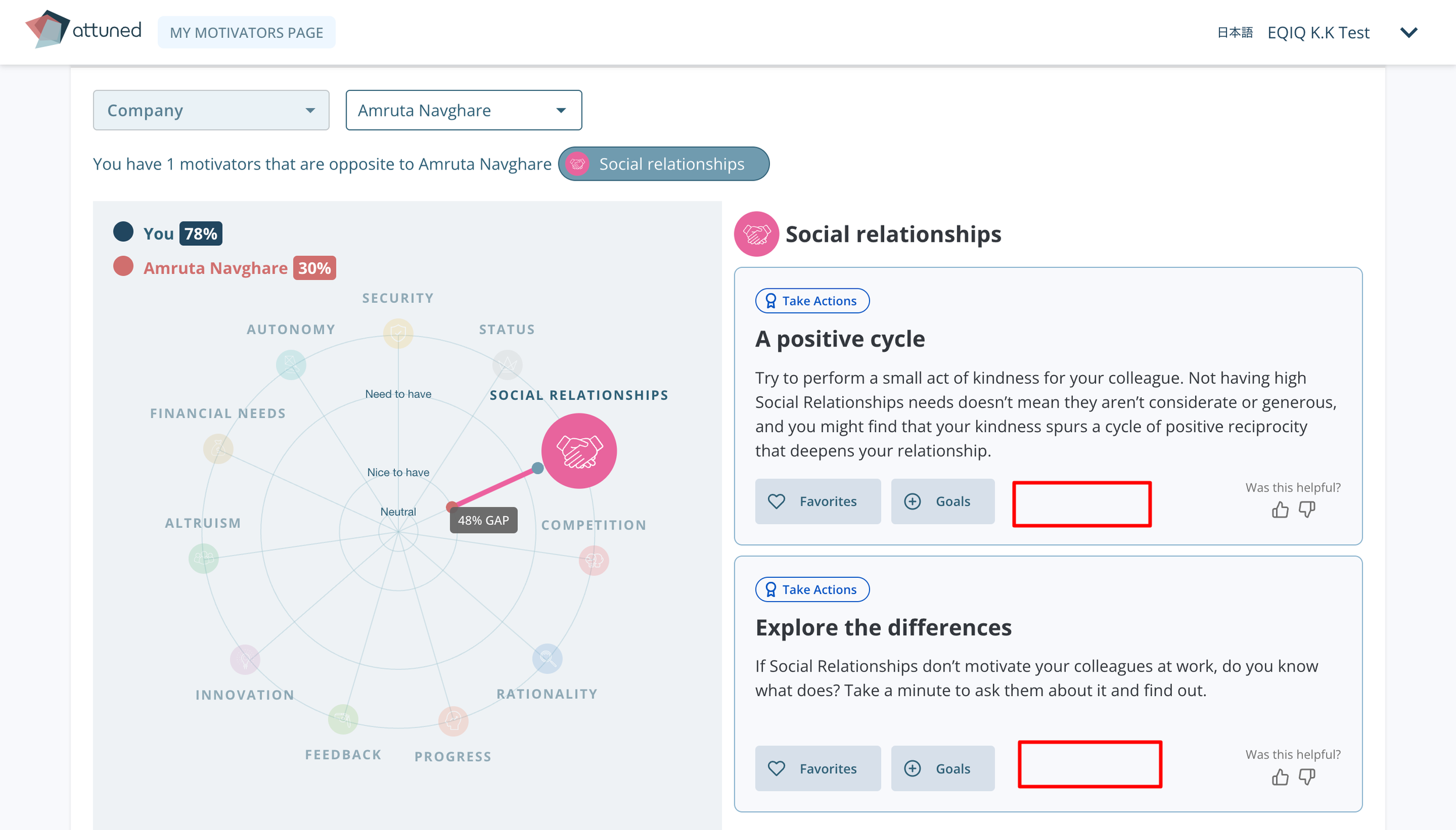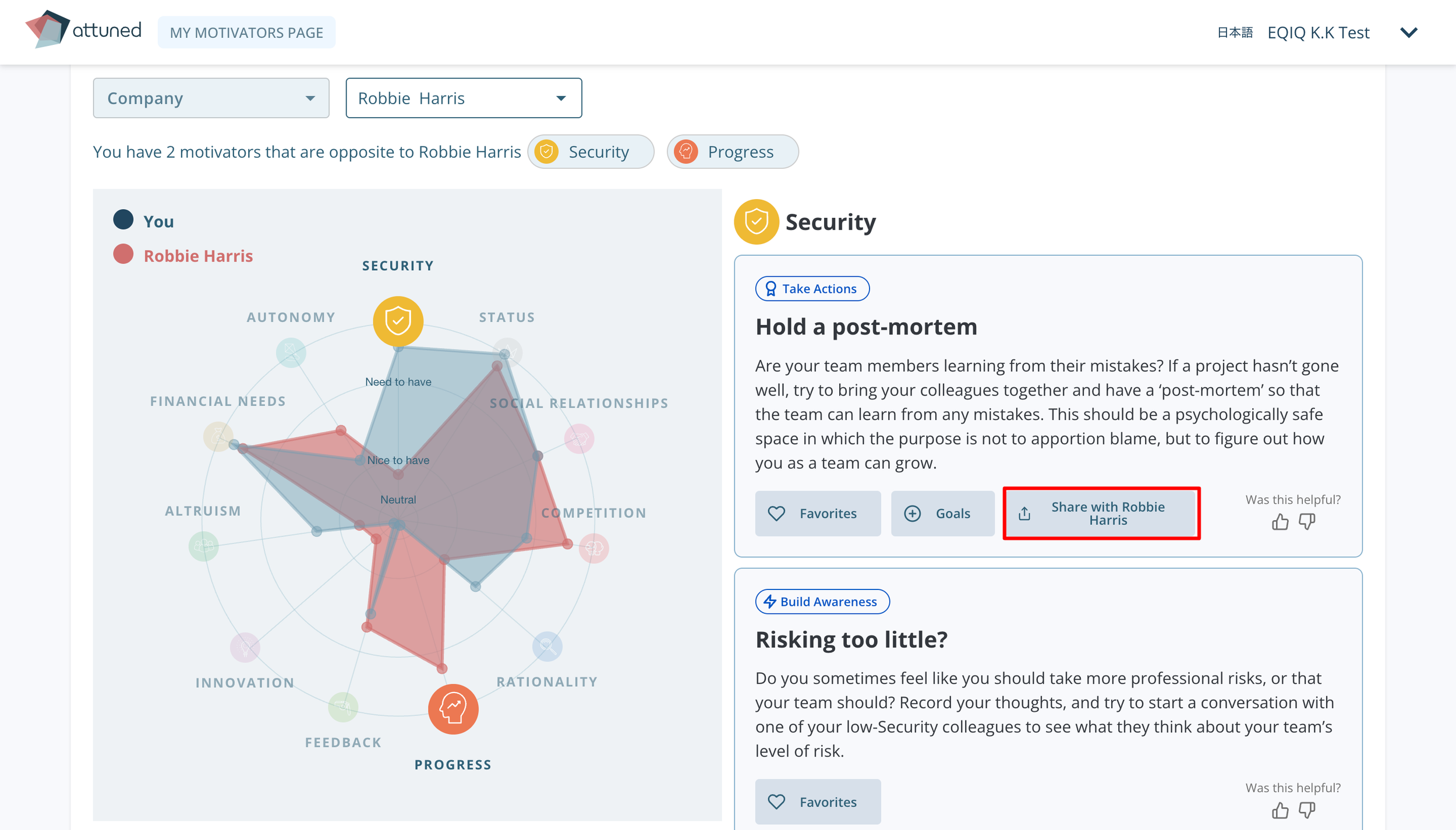Introducing IP Whitelisting for enhanced security
Why?
IP Whitelisting is an enhanced security measure that provides authorized access to a system or network by approving particular IP addresses and blocking others.
With the help of IP Whitelisting, businesses can give Attuned access to specific IP addresses they consider trustworthy while blocking unauthorized users.
IP Whitelisting enhances security and ensures that each IP address accessing Attuned is trustworthy and doesn’t pose any threat.
The Details:
Once requested, this feature can be enabled at Account level.
After IP Whitelisting has been enabled:
Only authorized IP addresses will be able to access Attuned for that account.
If an IP address is not whitelisted, the user will see this error message: “Access is not permitted from your location”.
If an IP address has been changed or if the user has moved to a network outside the allowed IP range, access will be denied after 10 minutes, and the same error message will be displayed.
Preconditions for accessing this feature once turned on are:
All users will need to be authenticated.
Assessments, Engagement Surveys, and Motivator Reports can only be accessed after login.
We have created a monitoring system in report format for the Company to track authorized as well as unauthorized access attempts.
Currently, the IP Whitelisting feature has only been activated for selected customers who requested it. If you would like to enable it for your organization, please contact the Attuned team via the intercom chat box on Attuned’s main page or by emailing team@attuned.ai.
My Motivators Page: Sharing tips and sending email notifications to Managers has been restricted (as they don’t have access to MMP)
Why?
Previously, when a member logged in to My Motivators Page (MMP) they could:
Check any motivation gaps between themselves and their manager.
Share tips with their manager.
This generated a notification email to the manager, but when the manager clicked on the button in the email they landed on an ‘access denied’ page as managers don’t have access to MMP.
The Details:
To resolve this issue, we have applied the following rules:
The member logging in to MMP will be able to compare gaps with Managers but will not be able to share tips with them.
It is no longer possible to share MMP tips or send email notifications to Managers and any other identities (e.g. Owners/Admins) that do not have access to MMP. The button that previously allowed users to do this has been hidden.
Members are still able to share tips with other members of the team.